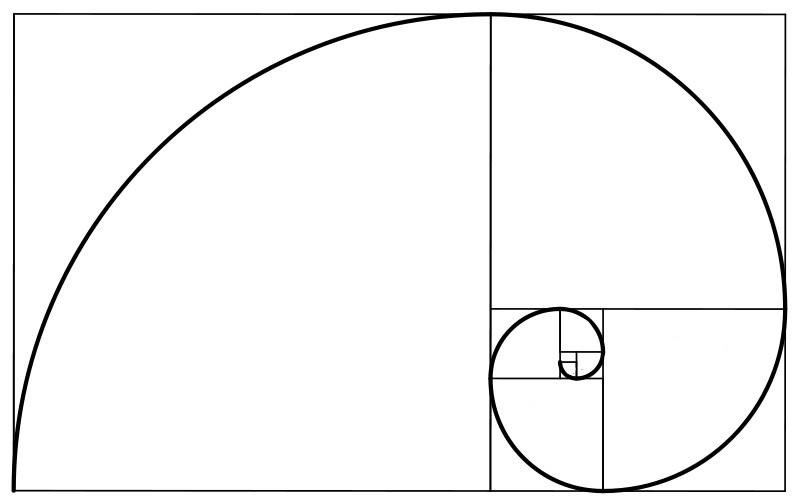Recent Twitter Changes And Updates 2016
Twitter Changes And What They Mean For You
Social Media has come a long way from the simple format of typing something into a box, clicking the send button and people liking it. It has evolved into a format that every business and individual uses to promote, sell and create content that gets shared around on a regular basis. It is not just a service to connect with each other anymore, but somewhere to be ruthless in attracting the right individuals or companies back to your website.
Twitter is one of these social media platforms (and the basis of this post) that have evolved with the changing nature of how we interact with each other online, culminating in many updates to its core service and features.
Here Are Some Examples Of Twitter Changes Over The Years…
-
Promoted Tweets
First introduced in 2010 as Twitters answer to other platforms utilising promoted content (and how Twitter makes it’s money). Users can pay a fee each day to get their tweet promoted to a users twitter feed, regardless of whether they follow that account or not. Of course Twitter have updated this feature, improving it’s algorithm so it doesn’t come across as intrusive to the users experience when they are scrolling through their feed. Fun fact: Depending on the type of promotion/exposure you want, promoted tweets can range from £0.40 – £1.60 per engagement, promoted accounts £2.00 – £3.20 per new follower and if you want a promoted trend, that can set you back around £160,000 per day!
-
Profile Changes
Twitter has come a long way with it’s user interface, making really useful improvements for users and businesses to promote themselves if used effectively. The personalisation options have improved significantly, even to the point of allowing users to change their profile colour to match their brand. Take a look at the images below and you’ll get the picture (no pun intended) of how much Twitter has changed…
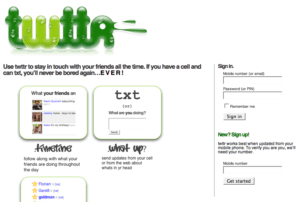

If you are wandering, yes that is my Twitter profile. Here is a link to Digital Web World’s.
-
Timeline Improvements
This is where it can get divisive with the Twitter user base. Twitter have constantly played around with the timeline and how users see the tweets and retweets of the accounts they are following. Most of the user base like the chronological nature of the old timeline and are not a fan of the new algorithm Twitter have only implemented recently. This new algorithm organises tweets into what it feels the user is most interested in (you can turn it off).
-
Changes To The Tweet
The core to Twitters successful rise, the tweet hasn’t really changed, only expanding. What I mean by that is many features have been added to make the tweet more than just text. This includes images, videos, gifs, polls, links and emojis. One thing that has remained the same is the 140 character limit for a tweet, and that doesn’t look set to change any time soon. Twitter actually wanted to expand this limit to the wrath of its loyal fan base, so instead they have decided to give users more freedom with the 140 character limit. This means that images and URLs will no longer count towards the character limit, allowing users more space to be creative whilst also keeping what makes Twitter unique in the first place.
There have also been many more Twitter changes that I haven’t put here, simply because this post will become too long (and I will feel bad if I take up anymore of your time). I have mentioned the key changes that have had the biggest effect on the way people use the platform and interact with each other.
If you are a start-up or any size of business, Twitter in its current state is perfect for promoting your services with a plethora of features to make your profile and tweets appealing to your target audience who are probably on Twitter!
For more on Twitter and Social Media in general, consider visiting: