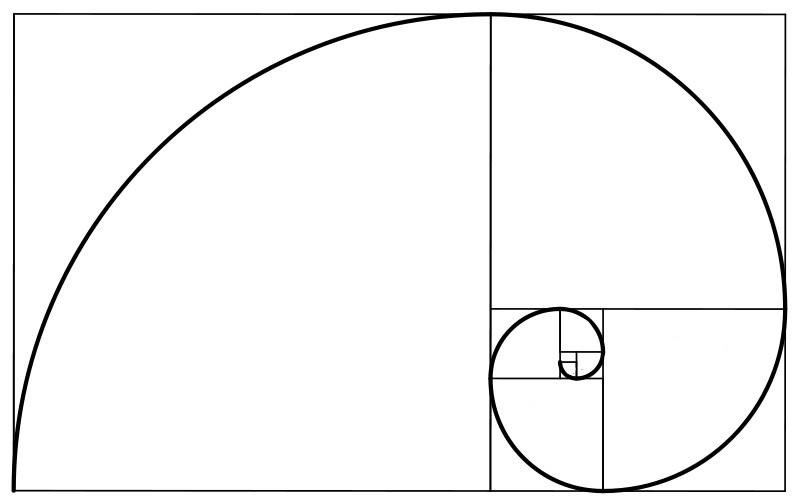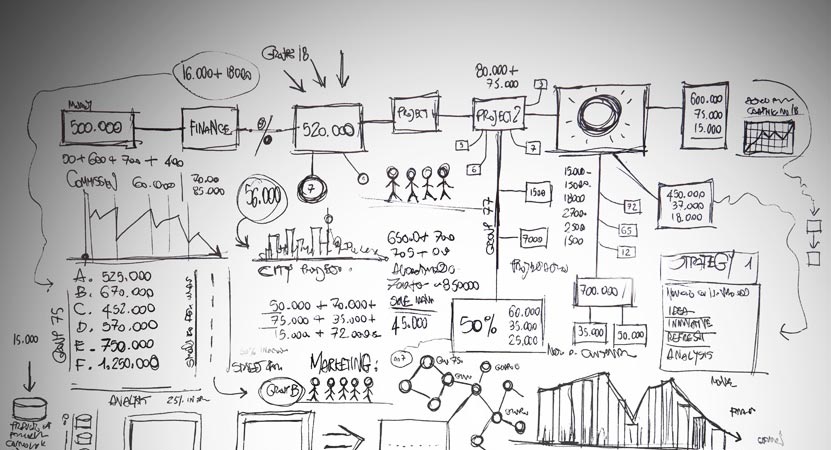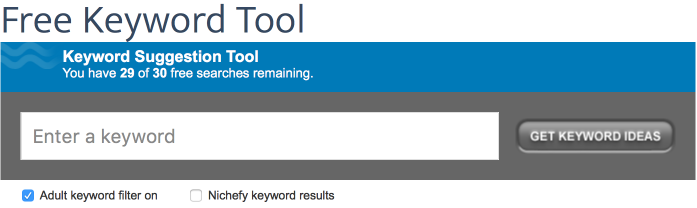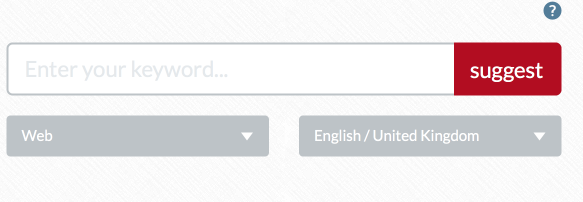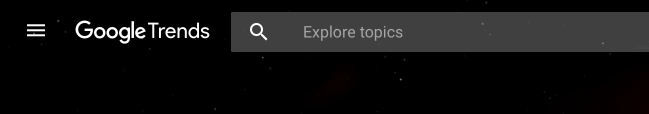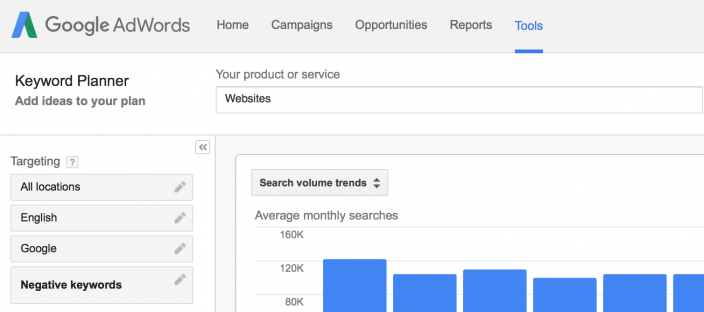How To Make Content King
So How Do You Make Content King?
If there is one thing we haven’t talked about enough, its Content. Get it right and not only will Google love you but your readers as well. But how do you get it right? How do you make content king?
Before you begin, you need to understand what you are trying to achieve with each piece of content. Web form sign-ups, leads, sales conversions, or just for impressions (users viewing without taking any action). Once this has been established you can then start to understand how to make content king.
1. Using Resources To Your Advantage
Creating content from scratch is not easy, I think we can all agree on that. But the process can be made easier by looking at the vast wealth of resources available to you online.
One great resource to use is Answerthepublic.com. This tool enables you to enter any keywords you can imagine and get multiple different results. Including visual graphs/data based on questions, prepositions and alphabetical results of the keyword input. The reason this is a great tool is because it gives you insights into what people are looking for in relation to the search query. If you are struggling for ideas, I would give this website a try.
There also many other keyword tools that you may find useful. For example Google’s Keyword Planner and Übersuggest.io. These are great tools in their own right and if you want more information on them and others, I wrote an article on the Best keyword research tools which you can check out here.
Depending on the industry you are in there is usually a forum for it. Use these to your advantage as they can be a goldmine for discovering about the current state and questions being asked within your chosen industry. Therefore providing some great ideas for content and giving you a platform to become an authority in your niche.
Whatever industry you are in, it is wise to keep abreast of the latest information and set the trend. Remember to put the wealth of resources available to good use.
2. Search Engine Optimised Content Is The Best Kind Of Content
This is absolutely key if you intend your target audience to discover the website. Especially now Google cares about content more than ever. Not only do it’s algorithms like a well optimised page, but now more than ever, the uniqueness and length of content when determining where it will rank the page on the search results.
Depending on what website platform is used, how you optimise content may differ platform-to-platform but the principle still remains.
Lets say for instance the platform being used is WordPress. This platform does a good job of giving you the tools to optimise pages effectively without the need for plugins. But to truly benefit your website, it is ideal to download one of the numerous SEO plugins available. My recommendation is Yoast SEO.
Yoast is a fantastic plugin for streamlining the SEO process and making it easy for content writers to optimise what they have written. Once you have picked a focus keyword for the particular page, the content will be analysed against different criteria. These range from the keyword density, to making sure the focus keyword is used in the page title and meta description. The plugin gives you ratings of red, amber and green based on how well the page is optimised, so the more in the green the better.
3. Now All That’s Done, How Do You Get Conversions From The Content?
This goes back to the first point I made, about what you want to achieve with each piece of content. Many ideas can be considered a conversion, it then comes down to if your content is compelling enough for the reader to take action. It’s great having well optimised content that is bringing in a wealth of organic traffic, but what is the point if no one is taking the intended action at the end of it.
There are many different ways to optimise content to improve conversions, it’s just a matter of understanding what your conversion rates currently are. This way you can decide where an area may need improving. For instance split-testing (splitting the traffic to multiple pages) is a great feature that enables you to test e.g. two different images or two different headers to see which one performs better with users. This way you can analyse the data and make decisions for the betterment of the content and overall conversions for the business.
Of course this isn’t something that will improve over night, it requires constant testing and refinement to start seeing an optimised conversion rate.
Summary
The ultimate goal of a business is to gain conversions at a sustainable pace to succeed and online is no different. There is so much content out there for so many different niches, it makes it a really difficult place to shout and get noticed. But if you take the time to discover the next best topics and how to make content king, then the final goal of consistent conversions will be truly attainable.