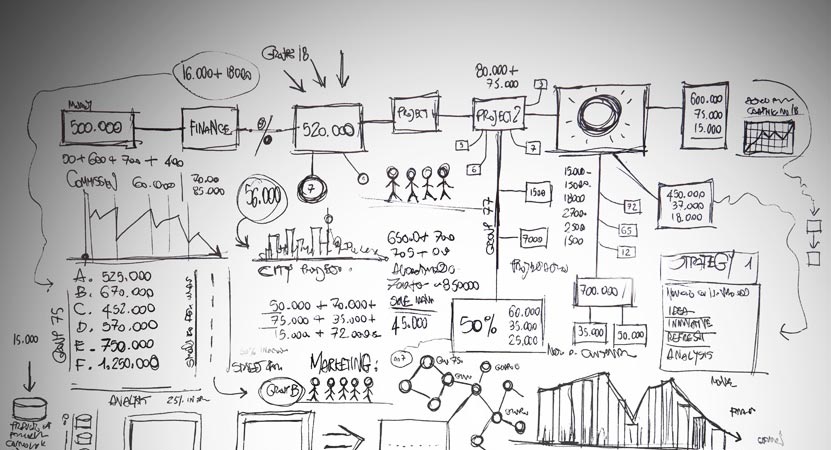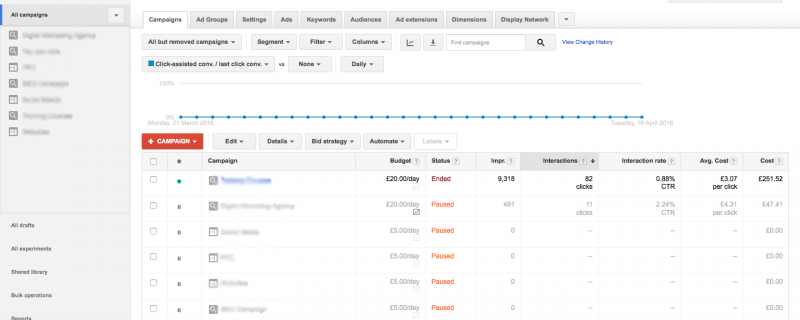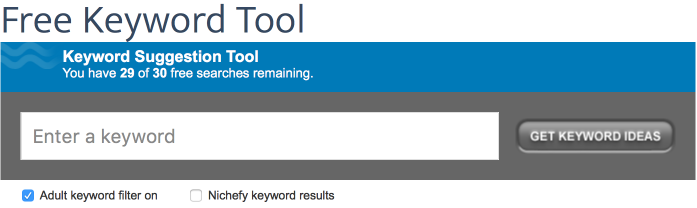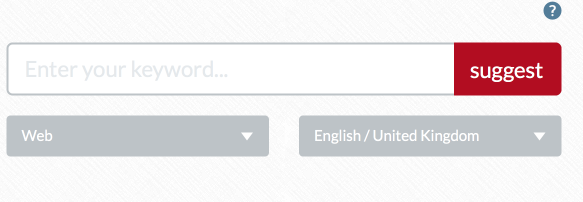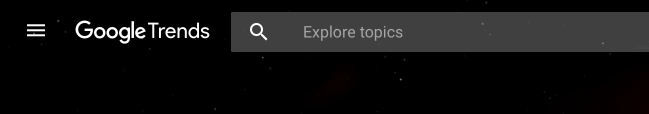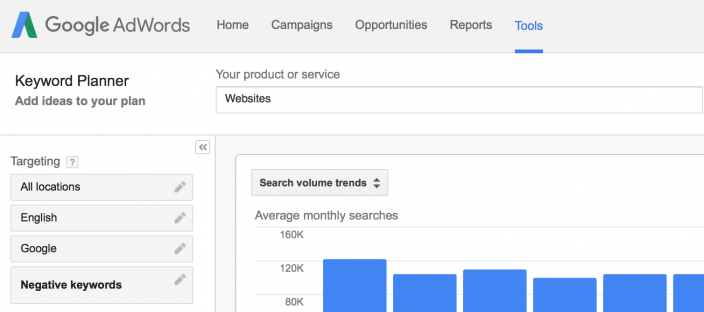Social Media Ideas That Get People Talking
Fall Flat When It Comes To Social Media?
Struggling to come up with ideas for posts, bothered by low engagement rates, competitors are performing well without little effort? These are just some of the reasons company’s can’t get their head around Social Media.
But how do you get out of that cycle and reap all of the benefits Social Media has to offer? Today I’ll be showing you some Social Media ideas that get people talking and take action.
The ultimate goal for a business using Social Media is to attract people with information about the brand (products or services they sell) and entice them back to the website to hopefully complete a purchase or sign-up for a newsletter.
It may sound like a simple process, but the rapidly changing nature of Social Media and the popularity make it even more difficult than you may think. Peeling back the layers though and you will find that there are many tricks and tips that get people talking and create interest.
Quotes
Inspirational, uplifting quotes from famous people perform well in terms of engagement.
Run A Competition
Offer one of your businesses products/services as a prize in a Social Media competition (re-tweet or share to enter). Not only is this a guarantee of strong engagement, but is also a great promotion of your businesses products/services.
Behind The Scenes
Share images of the office in action or video interviews of clients and staff. Helps people to get to know the business a bit more behind the account and makes you appear more genuine which some people may feel positivity towards.
Recycle Old Links On Your Website
It’s a good idea to promote old content on a website and what better way to do this than through Social Media channels, especially if your audience has grown since when that old content was at the forefront. It helps your new visitors to discover more content from you and is great for SEO in terms of building page authority and interlinking.
Create Engaging Polls
Most Social Media platforms (notably Facebook and Twitter) have a polling feature which create a really unique form of engagement with users. Pose some unique questions and answers that are relevant to the business. A simple and great way to get a conversation going and build interest in the brand.
Data And Statistics (Up To Date Is Preferable, But Historical Data If Relevant Is Also Fine)
Social Media is a great place for people to find relevant industry data and statistics that they can quickly digest. A great source of shares and re-tweets.
Infographics (If They Are Your Own, Even Better!)
Sharing someone else’s infographic or your own is great at attracting attention for their simple way of showing bite-sized data in a well-presented manner. Relevant infographics also have the possibility of going viral and the benefits of that for a business are huge!
Ask For Feedback
Social Media offers a great platform to garner feedback about your company and it’s products/services. Users will love the opportunity to provide you with positive and constructive comments that will help you discover the areas of your business that you may not have known before that needed improving.
Provide Useful Tips
There is nothing better than sharing with your loyal supporters relevant and useful tips of the trade. It builds trust and shows you have expertise in your chosen field.
Summary
These are some killer Social Media ideas that will provide a great boost to your Social Media efforts. What’s great is, you can add these to your strategy going forward and decide where to allocate time, to create a really effective strategy. What people don’t want to see on Social Media is the same style of content each week, but instead a wide gamut of content (above) that keep users coming back for more.